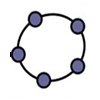A program that makes it very fun and easy to study and learn geometry and algebra
A program that makes it very fun and easy to study and learn geometry and algebra
Vote: (11 votes)
Program license: Free
Developer: International GeoGebra Institut
Version: 4.3.10.9
Works under: Windows
Vote:
Program license
(11 votes)
Free
Developer
Version
International GeoGebra Institut
4.3.10.9
Works under:
Windows
GeoGebra for Windows 8: A Dynamic Geometry and Algebra Platform
GeoGebra for Windows 8 emerges as an engaging and multifaceted mathematical software, tailored to enhance the study and instruction of algebra and geometry. This application stands out by providing an interactive visual approach to mathematical concepts, allowing users to draw, model, and explore a wide range of geometric shapes and functions.
Robust Toolset for Geometric Constructions
GeoGebra for Windows 8 houses a dynamic geometry system equipped with a robust suite of tools. With GeoGebra, users can effortlessly craft constructions involving points, vectors, segments, lines, polygons, angles, and even more complex shapes like cones. These tools are not merely static instruments; they enable real-time manipulation so users can observe the immediate impact of changes on their designs.
Creating visuals is a seamless process, sustained by the intuitive graphical selection of elements directly on a grid paired with mouse-driven adjustment of dimensions. The immediate construction feature serves as a powerful demonstration of geometry in action, providing an immersive educative experience.
Incorporating Algebra with Graphs
Beyond geometry, GeoGebra for Windows 8 bridges the gap between numerical algebra and visual representation. It facilitates the insertion of equations and algebraic computations in a dedicated window, closely correlating the algebraic with the graphical. This feature allows for a holistic view of mathematics where numbers translate into shapes, and vice versa, making abstract concepts more comprehensible.
User-Friendly Interactive Interface
The interface design of GeoGebra is well-conceived, prioritizing interactivity and clarity. It is most effectively utilized by those with a foundational understanding of mathematical and geometrical principles. To aid in maximizing the software's potential, GeoGebra is accompanied by an accessible online manual, which can be found on the manufacturer's website. This resource is invaluable for new users seeking guidance on how to make full use of the comprehensive tools available within the application.
The Ideal Companion for Education
Unquestionably, GeoGebra for Windows 8 is an educational powerhouse. It is ripe with features that not only cater to students and educators engaged in algebra and geometry but also extend to realms such as statistics. Its potential as a teaching and learning tool is vast, offering a dynamic platform where theories are tested, and concepts are visualized, thereby catering to a diverse range of learning styles.
Pros
- Interactive geometrical construction tools
- Real-time manipulation and visualization of shapes
- Tight integration of algebra with graphical representations
- User-friendly interface for experienced math users
- Comprehensive online manual for user support
Cons
- May have a steep learning curve for beginners in math
- Interface may intimidate users without a math background
GeoGebra for Windows 8 is an indispensable tool for anyone who aspires to delve into the depths of geometry and algebra on a digital platform. The application's ability to marry numeric equations with visual geometrical representations distinguishes it as a cornerstone resource for educational environments that aim to nurture a deeper, more interactive understanding of mathematics.